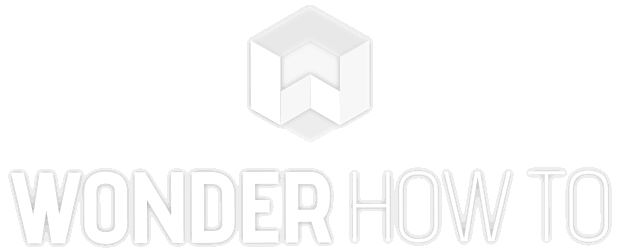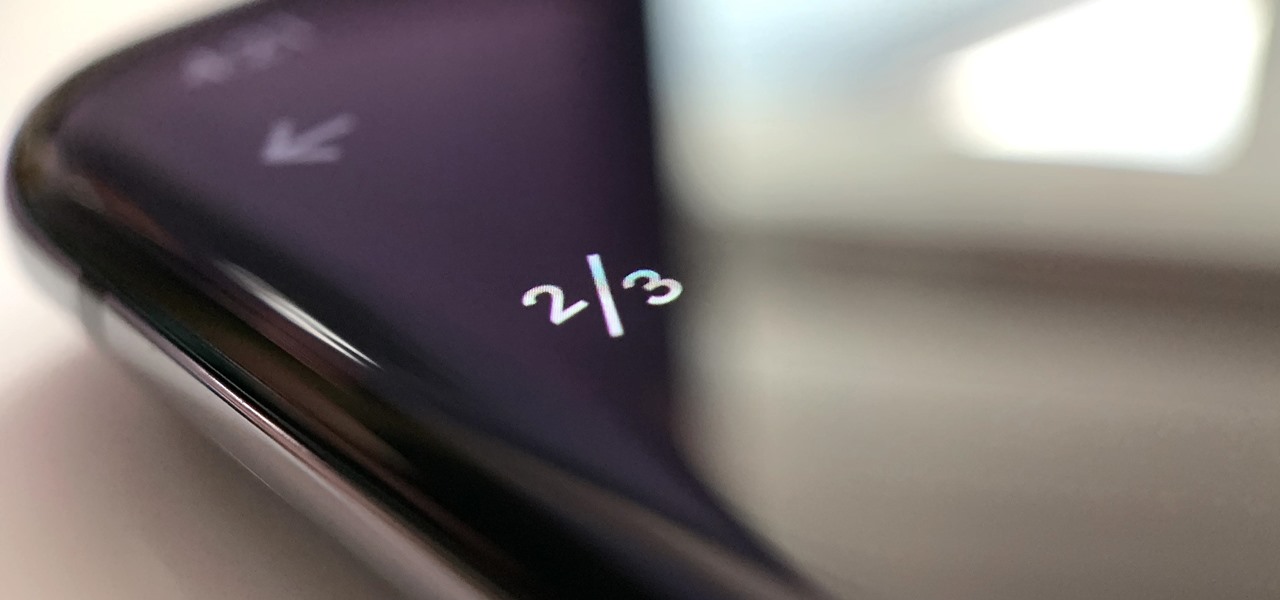New Posts
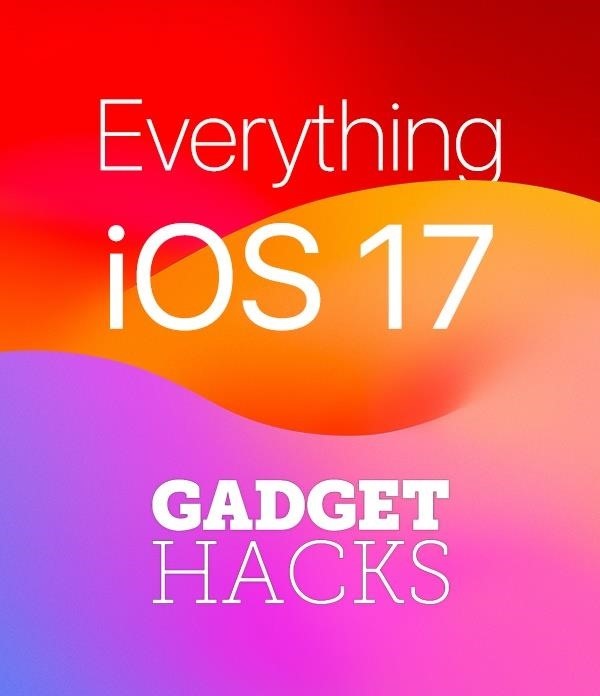

How To: Group Texts Split into Separate Conversations on Your iPhone? Here's the Fix
Ah, the dreaded "green bubble" group chat. All it takes is one non-iPhone contact to turn an entire thread from iMessage paradise to SMS slog. Normally, it isn't that bad since the group chat still functions. However, sometimes, you end up getting messages individually instead of in a single group thread. Before you go blaming your Android friends, know that the issue is probably on your end.

How To: iOS 14.5's Apple Podcasts Update Could Devour Your iPhone's Data & Storage Unless You Do This
Apple's iOS 14.5 overhauled the Podcasts app, combining new aesthetics with smart and efficient features. While you might find the app better at playing your favorite podcasts than past versions, you might also find something negative about the update on your iPhone: it may be eating up your storage.

News: Japan-Based Developer Unleashes Giant AR Gundam Robot on the Public via HoloLens 2
The future of the HoloLens 2, according to Microsoft, is all about enterprise use cases. But that doesn't mean some of the more creative-minded HoloLens developers won't bend the top-tier augmented reality device to their own designs. The latest example of this trend comes from Japan.

News: Apple Secures Supply Chain for AR Hardware with $410 Million Investment into Optical Manufacturer II-VI
As Apple prepares to potentially introduce its (mostly) secretive AR headset for possible introduction later this year and launch next year, the company has made a strategic investment to ensure its supply chain can support it.

How To: Prevent Thieves from Turning On Your iPhone's Airplane Mode, So You Have a Better Chance to Track It Down
When an iPhone is lost or stolen, it's imperative to start tracking it via Find My as soon as possible, whether that's from a computer, tablet, or someone else's phone. However, if it's stolen, there's a good chance the thief or robber turns on Airplane Mode, blocking all communication with the iPhone. If this is a scary thought, you can prevent thieves from accessing Airplane Mode altogether.

How To: This Coding Class Bundle Will Make You a Pro for Only $45
If it's always been your dream to work for a large company as an app developer, there's never been a better time to consider the field than right now — especially with companies like Apple staffing up in this department. It feels like everywhere you turn, companies are starting to move in this forward-thinking direction.
How To: Stay Safe with This Subtle Personal Alarm & Tracker
Safety means something different to everyone, but everyone wants to feel safe. For many, the best way to feel safe is to have something external that offers that sense of security, whether it's an alarm system, a friend on standby, or just something that helps you feel in control.

News: Marvel Heroes Invade ESPN's NBA Broadcast of Warriors vs. Pelicans Game via AR
Two brands with affinities for augmented reality, Marvel and the NBA, joined forces to inject some AR superpowers into Monday night's matchup of the Golden State Warriors and New Orleans Pelicans.

How To: Digitize Your COVID-19 Vaccination Record Card on Your Phone for Easy Access Anywhere
As the U.S. inches closer to herd immunity and reopening after the pandemic, it may become necessary to keep your COVID-19 vaccination cards on you at all times to gain access to places and events that are prone to spreading the coronavirus. You probably won't want to lose your card, so it may be wise to load a copy onto your smartphone for easy access.

AR Snapshots: Celebrate May the Fourth Be with You Day with These Star Wars Snapchat AR Lenses
Thanks to the grandest of puns, May the 4th is Star Wars Day. And what better way to pay tribute to the space opera than with the augmented reality superpowers of Snapchat.

How To: Send Star Wars Emoji in Text Messages & Chats
Why are there no official Star Wars emoji in the Unicode Standard? We've got the "Vulcan Salute" from Star Trek, so where's the force choke hand gesture?! While you may never see Star Wars officially invade your emoji keyboard, there are ways to send Star Wars emoji and stickers to your friends in your favorite chat app.

How To: Search Apple Music by Record Label to Find Like-Minded Artists & Albums
Some record labels release albums across the entire music spectrum, dipping their toes into every genre, sub-genre, and language imaginable, while others attack only the categories they're good at. So if you're hunting for new music, and the Listen Now, Browse, and Radio tabs in Apple Music are getting stale, iOS 14.5 lets you browse like-minded artists, albums, and playlists by specific record labels.

News: AT&T and NBA Launch Mobile AR Experience via Chicago Bulls App
The Chicago Bulls may not be very relevant in the current NBA standings, but they do lead the league in one other area.
News: Apple Releases iOS 14.5.1 for iPhone, Includes Fix for Missing App Tracking Transparency Prompts
Apple released the newest update for iPhone, iOS 14.5.1, today, Monday, May 3. The update (build number 18E212) is the first since iOS 14.5, which Apple made available one week earlier on Monday, April 26.

How To: Third-Party Accessories & Gear That Work with Apple's 'Find My' Network
Apple's Find My app just got way more useful. While it's great for locating a lost or stolen iPad, iPhone, iPod Touch, Apple Watch, Mac, and AirPods, as well as anything attached to an AirTag tracker, it's even better now that it works with third-party accessories and gear.

Market Reality: Apple's AR Spaces, Facebook's AR Future, Snap's 3D Acquisition & Campfire AR Headset Launch
There's already some fierce competition between Snap and Facebook in the AR space, but it's about to heat up even more, with Snap snatching up a 3D mapping startup that could add some new AR capabilities to its arsenal.

News: Apple Releases iOS 14.6 Public Beta 2 for iPhone
Apple seeded public testers the second iOS 14.6 beta today, Friday, April 30. The update (build number 18F5055b) comes three hours after Apple released the second 14.6 developer beta, four days after the launch of iOS 14.5, which introduced over 60 new features and changes to iPhone, and eight days after the first 14.6 beta hit developers' iPhones.

News: Apple Releases iOS 14.6 Developer Beta 2 for iPhone
Apple seeded developers the second iOS 14.6 beta today, Friday, April 30. The update (build number 18F5055b) comes four days after the launch of iOS 14.5, which introduced over 60 new features and changes to iPhone, and eight days after the first 14.6 beta hit developers' iPhones.

How To: Get Professional-Quality Branded Images in a Few Clicks
Creating high-quality marketing content for your brand is labor-intensive to the point that it could be a job of its own.

How To: Protect Your Browsing with This 10-Year VPN Subscription
As useful as VPNs are for securing your browsing experience and bypassing frustrating barriers online, it's hard to find the right one among the horde of choices. VPN.asia: 10-Year Subscription is a great choice for a VPN that keeps your browsing safe and smooth, and right now, it's only $79.99.

How To: Write Your Own Subdomain Enumeration Script for Better Recon
There are tons of tools out there that do all kinds of recon, but it can be hard to narrow down what to use. A great way to be more efficient is by taking advantage of scripting. This doesn't have to mean writing everything from scratch — it can simply mean integrating existing tools into a single, comprehensive script. Luckily, it's easy to create your own subdomain enumeration script for better recon.

How To: Finding Parking Just Got Easier with Apple Maps on Your iPhone
When you need to drive somewhere unfamiliar, you probably use Apple Maps to get there if you're an iPhone user. But just getting there isn't enough sometimes. If you pull up to the location, and there's nowhere to park, it doesn't matter that you arrived on time since you'll be late trying to find somewhere to leave your car. That's where Apple's new Maps tool comes in handy.

News: Facebook CEO Zuckerberg Uses Latest Appearance to Triple Down on Augmented Reality & Creator Revenue-Focused Future
Facebook's annual earnings call on Wednesday didn't come with any big surprises, that is, if you took everything at face value.

News: Adidas & Tooz Reveal More About AR Smartglasses Partnership
The progress Tooz has been making in the smartglasses space has been mostly kept under wraps, but the company is slowly giving us a deeper look at what it has in store for smartglasses wearers.
How To: Your iPhone Uses a Hidden Tracker to Keep Tabs on Your Recent & Most Visited Locations — But You Can Stop It
Your iPhone keeps track of every single place you go, especially those you frequent most often, and syncs those locations across all your iCloud-connected devices. People who gain access or already have access to your iPhone, iPad, iPod touch, or Mac may be able to view all of these locations to see where you've been and where you might be. If this worries you, there are things you can do.
AirTag Accessories: The Top Cases & Covers for Apple's New AirTag Trackers
After years of speculation and rumors, Apple finally debuted AirTag, its tiny Bluetooth tracking device, during its spring 2021 event on April 20. Unlike with Tile trackers, there's no way to attach an AirTag to an object, but there's an entire market out there for AirTag accessories so that you can put one on your keychain, bike, or any other object that you can't just toss a naked AirTag in or onto.

How To: Automatically Silence Your Phone When You're Wearing Your Galaxy Watch
Smartwatches are great for notifications. No need to dig your phone out of your pocket or purse when someone texts you — just glance at your wrist! It's great for driving, walking, and any other activities where you need to stay connected to your surroundings. Except it can still be a little distracting, depending on your settings.

How To: Master Linux, Python & Math with This $40 Bundle
IT is a competitive field, and finding success requires more than knowledge of a couple of coding languages or knowing how to google really well. To stand out among your peers and competitors, you should learn everything you can and get as much diverse experience as is available.

News: Apple's AR Spaces in Updated Clips App Uses iPhone & iPad LiDAR to Give You New AR Video Powers
Ever since the debut of the LiDAR Scanner in the latest batch of Apple's iPhones and iPads, the questions have swirled as to how this would benefit augmented reality interactions.

News: Campfire AR Headset Emerges from Stealth to Offer 3D Collaborations for Enterprise & Design Teams
The augmented reality space is no longer about if but when every company and creator will use some kind of immersive device and software to produce and distribute 3D content.

News: Snap's Acquisition of 3D Mapping Startup Signals Move to Build AR Cloud
The concept of Metaverse, otherwise referred to as AR cloud, where a digital twin of the real world filled with virtual content anchored persistently for all to see, has been a sci-fi dream of futurists for years and an aim for most tech companies who are serious about AR.

How To: 7 Cool Features iOS 14.5 Adds to Your iPhone's Music App — For Apple Music & Your Own Library
Apple's big iOS 14.5 update adds over 60 new features and changes to your iPhone, some of which are upgrades that audiophiles and even casual music listeners can appreciate. Whether you subscribe to the Apple Music streaming service or simply use the Music app for your own library of tunes, iOS 14.5 has a few things you should know about.

How To: Share Song Lyrics from Apple Music in iOS 14.5 — Complete with Audio Clips
Sometimes, you don't want to be the only one enjoying killer lyrics from your favorite songs. Sure, you can text your friends and let them know how great these tracks are, but you could also take advantage of one of Apple Music's coolest new features of iOS 14.5 — lyrics sharing!

How To: Set Spotify as Siri's Preferred Audio Player in iOS 14.5 for Music, Podcasts & Audiobooks
It's no secret that Apple and Spotify haven't exactly gotten along in the past, but things are looking better than ever in iOS 14.5.

How To: Report Speed Traps, Accidents & Hazards in Apple Maps During Navigation to Help Out Other Drivers on the Road
Driving is anything but problem-free. Speed traps, accidents, and other hazards can appear at any time, requiring motorists to be attentive, quick, and prepared for anything. If you see something dangerous on your route that you want to warn others about, there's an easy way to do so in Apple Maps.

How To: Unlocking Your iPhone While Wearing a Mask Just Got Way Easier
One of the smaller frustrations of the coronavirus pandemic is unlocking your iPhone with Face ID while wearing a mask. If you have an iPhone with Touch ID, you won't need to punch in your passcode every time Face ID fails since you can use your fingerprint. But for those of us without Home buttons, unlocking our iPhones just got a lot easier — even if we're wearing a mask.

News: Netflix Fantasy Franchise 'The Witcher' Opens Early Access to AR Game Called Monster Slayer
Having found success in video games and a hugely popular Netflix series, The Witcher franchise is now on the hunt for the coin Pokémon GO has earned in location-based augented reality mobile games.

How To: 69 Cool New iOS 14.5 Features for iPhone You Need to Check Out Right Now
Your iPhone is full of features, many of which you might not even know about yet. Still, Apple keeps adding feature after feature with each new iOS update, and iOS 14.5 is no exception. The latest iOS version adds at least 69 features for your iPhone that you should be happy about.

How To: Stop Apps from Asking to Track Your iPhone Activity in iOS 14.5 for More Control Over Your Privacy
If you're like me, you're not too keen on being tracked. So when an app asks you if it can track your iPhone activity across other programs and websites for ads or data brokers, the answer is pretty much always "no." If you're tired of choosing "Ask App Not to Track" over and over again, there is a way to stop apps from even being able to ask in the first place.

How To: 8 Big Apple Maps Features iOS 14.5 Brings to Your iPhone
If you rely on Apple Maps to get around over other navigation apps, there's a lot you can do. Look Around lets you tour cities up close, restaurant reservations make dining less frustrating, and 3D view gives a new perspective of a neighborhood. While there are many more where that came from, iOS 14.5 just added six new features and changes you need to know about.