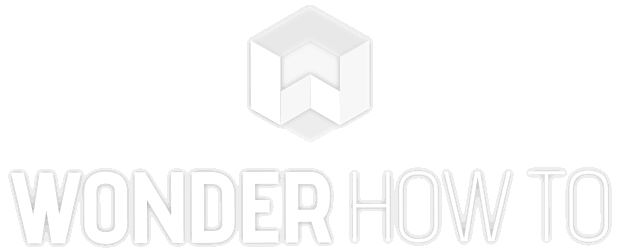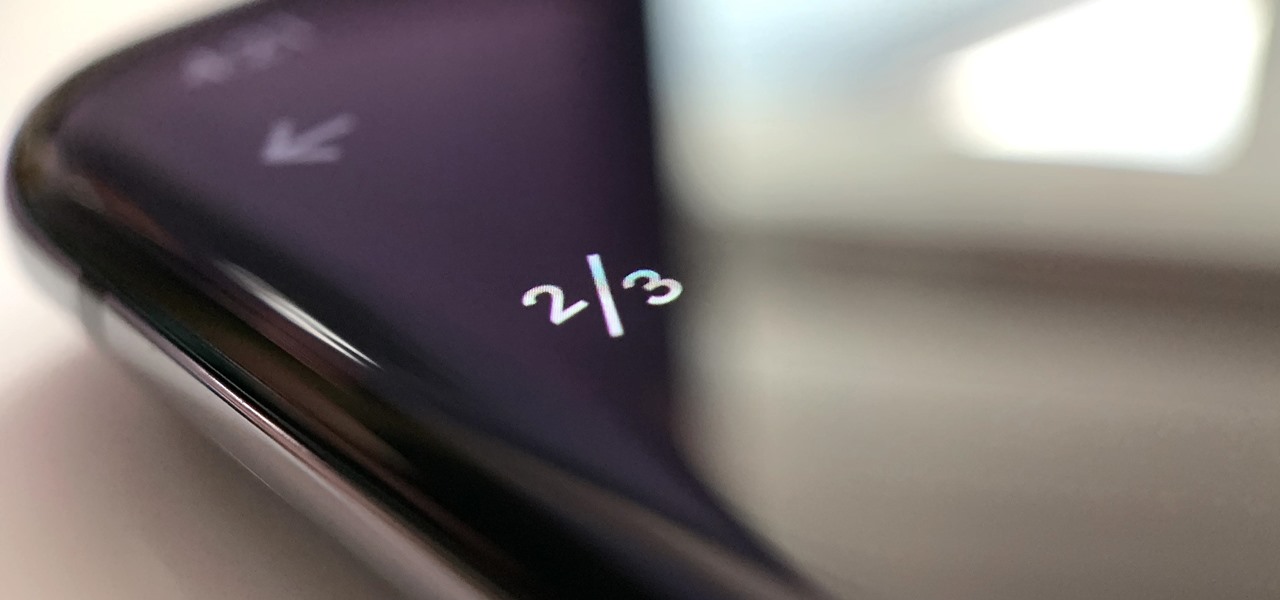New Posts
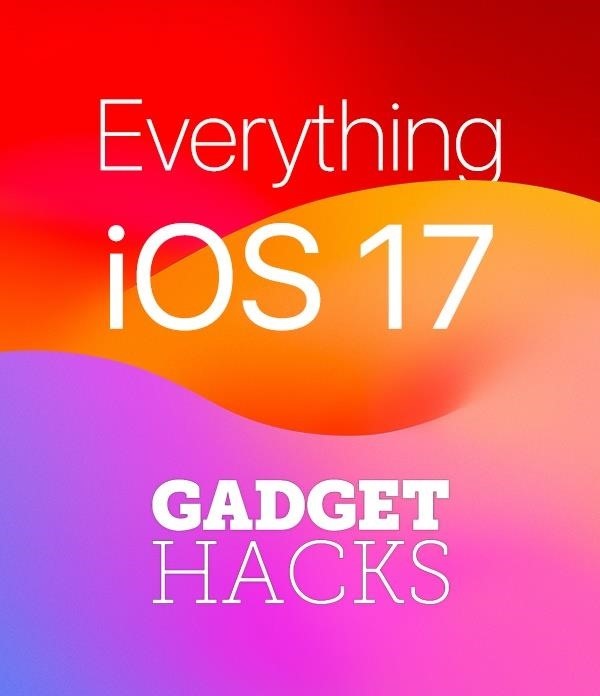

Market Reality: Ubiquity6 Acquired, JigSpace Funded, Snapchat in the Viber App, & US Army HoloLens Testing
The close of the second quarter of 2021 brought about a flurry of merger and acquisition and financing activity in the augmented reality industry, headlined by the acquisition of Ubiquity6 and JigSpace's new multimillion-dollar funding round.

News: PepsiCo's Doritos Used to Push for Return to Live Concerts with Augmented Reality Experience
With fears over the COVID-19 pandemic subsiding, live concerts are returning. And Doritos wants to send music fans to a few of them via an augmented reality promotion.

How To: Turn Transparency or Noise Cancellation Off Using the AirPods Pro Stem
Apple's AirPods Pro offer three different audio modes for your convenience: "Transparency," which pumps in sound around you,"Noise Cancellation," which actively blocks out surrounding sounds, and "Off," which uses neither mode. Off saves battery, and does a decent job at passively cancelling noise on its own, but you can't seem to be able to use it with the AirPods Pro stem. Here's how.

News: New US Army Military-Grade HoloLens 2 Imagery Gives Us Star Wars Stormtrooper Vibes
It's all fun and games until the technology is actually put into use and you realize augmented reality is now part of Death Star.

How To: Broaden Your Mac's Horizons with This 5-App Bundle
As great as Macs are, they're often limited by the apps you have installed. Your computer might have the processing power to render a 4-hour movie in the time it takes you to have lunch, but if you don't have the right apps, you're not putting all that power to use. The All-Star Mac Bundle Ft. Parallels Pro gives you access to programs that will put your Mac to use and give you the best functionality out of it, and right now this whole bundle is on sale for $49.99.

AR Snapshots: Fire Off These Snapchat AR Lenses Instead of Fireworks for the Fourth of July
The Fourth of July, the celebration of US independence, as well as the second paid holiday of the summer, has arrived.

How To: Read a Book Faster Than You Can Eat Lunch with 12min's Massive 'Microbook' Library
Reading is as gratifying as it is time-consuming, the more you put it off, the bigger your to-be-read stack gets. Eventually, that stack will become a shelf, then a case, and then even if you want to read, who has the emotional fortitude to pick just one from all those unread books. With 12min Micro Book Library: Lifetime Premium Subscription you can read an entire book from start to finish in 12 minutes without losing any of the meaning, and it's on sale now for $39.

How To: The Fastest Way to Remove the Background from Your iPhone Photos
You might think your photo is amazing, but in the midst of editing it and getting ready to post it on social media, you notice something in the background. Maybe it's an unwelcome stranger or a wide-open dumpster, or it's the entire backdrop, but suddenly you realize that it's bad. Although you look good in it, the background just doesn't work — which is why you can always get rid of it.

News: JigSpace Puts Together $4.7 Million in Funding to Expand AR Tutorial Technology
The startup JigSpace, which was among the first apps to support ARKit and LiDAR for iPhone augmented reality apps, has capitalized on its early mover status by innovating within the space.

How To: 15 Awesome FaceTime Alternatives for Cross-Platform Video Calls on Android & iOS
In these times of social distancing, video calling is becoming the technological substitute for face-to-face connections. For those who carry an iPhone, the art of video calling defaults to FaceTime, the native app on iOS that is exclusive to Apple devices. But what do you do if you or the other party is on Android?

News: Snapchat Extends Its AR Lenses to Viber Messaging App
Yo dawg, Snap heard you using Snapchat augmented reality Lenses in your messages, so it's putting its AR Lenses in other messaging apps.

How To: Up Your Linux Game with This $19.99 Bundle
When we think about operating systems, we tend to view them from the perspective of a user. After all, most of us have spent a substantial amount of time on our computers, and so we've become more than acquainted with the ins and outs of whatever system we have running on our personal device. But there is one operating system that, while being less commonly used on the user side, is behind a great deal of design and business technology: Linux.

Opinion: Cash App & Megan Thee Stallion — Making Smartglasses Cool Again Starts Here, with the Culture
No, Jack Dorsey's Cash app isn't about to launch an augmented reality device (er, I don't think...), but its latest outing is about as close as we've come to full confirmation that the wearable AR age is upon us.

News: Apple Releases iOS 14.7 Beta 4, Fixes Battery Health Issue on iPhone 11 Line
Apple released the fourth beta for iOS 14.7 today, Tuesday, June 29. The update comes 15 days after iOS 14.7 beta 3, and restores battery service messages that may have disappeared after reboot on some iPhone 11 models.

How To: Practice Using Essential Tools of the IT Trade with This Value Bundle
If you're trying to get your start in the web development and IT field, then one of the best places to begin is by building confidence with your coding by practicing Python and sharing your work on Git & Github. The Learn Python & Django Developer Bundle can help get you up to speed in Python, Django, Git & Github, and more, and right now it's on sale for $29.99.

How To: Remove Annoying Auto-Playing Videos, Banners, & Other Distractions from Any Website in Safari
Ads aren't the only annoying part of navigating websites in Safari. Colorful banners, autoplaying videos, embedded objects, and other distracting elements can make it harder to read or watch what you want. Although ad blockers are one answer, they only get rid of advertisements, so you'll need something else to remove other irritating elements from your favorite websites.

News: AR Cloud Startup Ubiquity6 Gobbled Up by Discord
The herd of augmented reality cloud startups that emerged in 2018 have been hunted to near extinction, with Google-backed Ubiquity6 the latest to move from an independent entity to a wholly-owned asset.

How To: Adjust Accessibility Settings on a Per-App Basis on iOS 15
Accessibility features — such as spoken content, reduced motion, and voice control — help those who might have hearing, vision, learning, or physical and motor disabilities better use their iPhone devices. These features are very welcome, but when enabled they work system-wide, which can be a problem if you need these settings enabled only in certain situations.

Market Reality: Apple & Samsung Partner with Snap, HoloLens 2 at the Museum, & Inside the Varjo Reality Cloud
While Snap may eventually compete with Apple and Samsung in selling smartglasses to consumers, today it is helping them achieve their business objectives via augmented reality.

News: Magic Leap CEO Peggy Johnson Talks Remote AR Meetings Ahead of Magic Leap 2 Release
The Paris-based technology conference Viva Technology, which hosted the likes of Apple's Tim Cook and Facebook's Mark Zuckerberg, is now over.

News: Apple Releases iOS 15 Beta 2 for Developers, Includes 'SharePlay' Feature for Sharing Music & Videos on FaceTime
Apple released the second beta for iOS 15 on Thursday, June 24. The update includes FaceTime's "SharePlay" feature for the first time, a new Maps icon, updates to Focus mode, in addition to many other changes and bug fixes.

News: Snap Teams with Universal Music Group to Further Mainstream Its AR Platforms
The march of Snap to become the world's augmented reality engine isn't slowing down. In a new deal announced on Thursday, Snap has revealed that it has signed an agreement to become the software driving Universal Music Group's (UMG) mobile AR music offerings.

News: Varjo Reality Cloud Makes Virtual Teleportation Possible with XR-3 Headset & Its LiDAR Sensor
While Apple was one of the first to integrate LiDAR into mobile devices for depth sensing, headset maker Varjo has developed a truly remarkable feat with its implementation of the sensor.

News: Microsoft HoloLens 2 Brings Extinct Animals Back to Life at Paris National Museum
We already know that the US Army will be using its modified HoloLens 2 for special missions, and major businesses are deploying the augmented reality device for enterprise use cases.

News: Apple & Snapchat Use AR to Let You Travel on the New York Subway System via Apple Pay
Many years ago, when I first traveled to Tokyo, Japan, I was amazed by the contactless IC card turnstiles embedded in the county's subway system.

News: You Can Now Try-On & Test Samsung Galaxy Smartwatches in AR via Snapchat
Now that Snapchat has extended its virtual try-on powers from the face and feet to the wrist, Samsung is leveraging the new capability, along with an interactive twist, to sell its smartwatches.

News: Snap Spectacles Get a New App for Hands-Free Drawing in AR
If you thought Snap's Spectacles were limited to a couple of demos, you haven't been paying attention.

News: Nissan Launches 3D Car Experience on the Streets of London
The recent release of the Looking Glass Portrait has gotten the public excited about personal displays that simulate 3D visuals, but in the public display marketing space, this is an area that has already received a lot of attention.

Market Reality: Apple & Facebook Spill AR Details, Niantic's AR Transformers, Looking Glass Unboxed, & Snap's Viral Lens
The makers of arguably the two most important mobile AR apps, Niantic and Snap, both had good news this week, with the former preparing to replicate its success with Pokémon GO for another franchise and the latter notching another popular augmented reality Lens for Snapchat.

News: Mark Zuckerberg Reveals More About Facebook's Upcoming Smartglasses Set to Debut This Year
Ever since Facebook announced its partnership with Luxxotica brand Ray-Ban to produce smartglasses, the augmented reality space has been on high alert awaiting more details.

Opinion: Why the Nightmare Scenario of Facebook's Quest VR Advertisements Is Actually a Win, & Will Ultimately Boost AR
The recent announcement that Facebook will begin inserting advertisements into its VR experience on its Oculus Quest headset has set the VR and augmented reality industry into a frenzy.

How To: Mute Notifications for Everything but Your Favorite Contacts in iOS 15
Your iPhone is full of apps that are all vying for your attention. Notifications from Facebook, Instagram, and even Apple Messages can get out of hand fast. With iOS 15, Apple gives you the tools to choose exactly who can contact you and when. Keep reading to see how to take control of your iPhone's notifications so that you only receive the most important alerts.

News: Tencent Deepens Its AR Investment Portfolio with $50 Million in Funding for Ultraleap
Over the past decade, China tech giant Tencent has invested in several companies with varying roles in the augmented reality industry.

How To: You Can Rate U.S. Businesses in iOS 15's Apple Maps to Remember What You Liked
One of the many great reasons to use Apple Maps is to find fun food options, chill cafes, enlightening museums, cute gift shops, and other interesting businesses that you might otherwise overlook, as well as must-see places of interest. But after a while, you might forget about some of these hidden gems. With iOS 15, it will no longer be an issue.

News: Facebook Develops AI That Can Copy Typefaces & Edit Text in AR
For awhile now, Google has offered the ability to translate text through smartphone cameras via Google Translate and Google Lens, with Apple bringing similar technology to iPhones via Live Text.

News: Apple CEO Tim Cook Teases Future AR Products & Talks Secretive Innovation Process in New Interview
The Apple rumor mill never stops churning and when it comes to augmented reality smartglasses, the chatter has been particularly hot in recent months.

How To: A Father's Day Discount on Bluetooth Earbuds Sounds Great
The draw of wireless earbuds is convenience, and many still offer the same sound performance as their wired counterparts. The difficult part is finding a pair that will stay in your ear reliably, work when you need them, and give you the best audio quality.

How To: Create, Use, and Manage Tab Groups in Safari on Your iPhone
Are your Safari tabs a tangled mess? I know mine are. Whenever I try to find an open website on my iPhone, I face dozens, sometimes hundreds of tabs. Yes, there's Search, but it's not perfect if you don't remember the right keyword to narrow the results. That's where custom tab groups come in.

How To: Add Any Apple Music Track You Want to Your Memory Videos in iOS 15
Having thousands of photos and videos in your Photos gallery can make it difficult to find the best ones, but your iPhone does make it a bit easier. Memories, which have been around since iOS 10, automatically group your photos and videos into mini-movies by location, date, or person. It's a fun feature that does the work for you, and it's getting better with the release of iOS 15.

How To: Set Unique Alert Tones for Different Types of Sounds with iOS 15's Sound Recognition
Your iPhone's Sound Recognition feature is a powerful tool to help keep you alert to the world around you. With it, iOS will inform you if it hears a fire alarm, a door bell, glass breaking, among many other kinds of sounds. In iOS 15, Apple is updating the feature, allowing you to choose the alert tone that plays when iOS recognizes a specific sound.